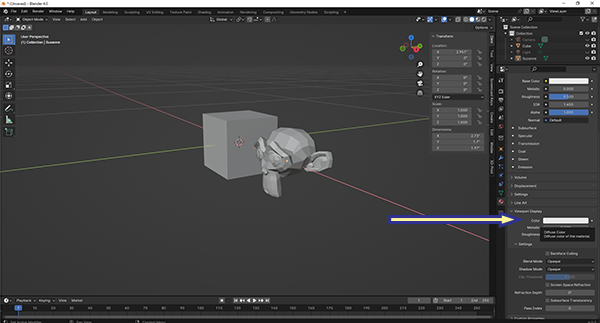A while back, I purchased a GAGE-IT from Home Depot. It’s a handy little tool made from a thin sheet of durable plastic, designed to quickly measure drill bits, bolts, and wire diameters. The tool features a tapered slot with clearly marked imperial and metric measurements along the edge. To use it, you simply slide a round object into the slot until it fits snugly—where it stops corresponds to its diameter. It’s compact, inexpensive, and convenient for quick checks in the shop.
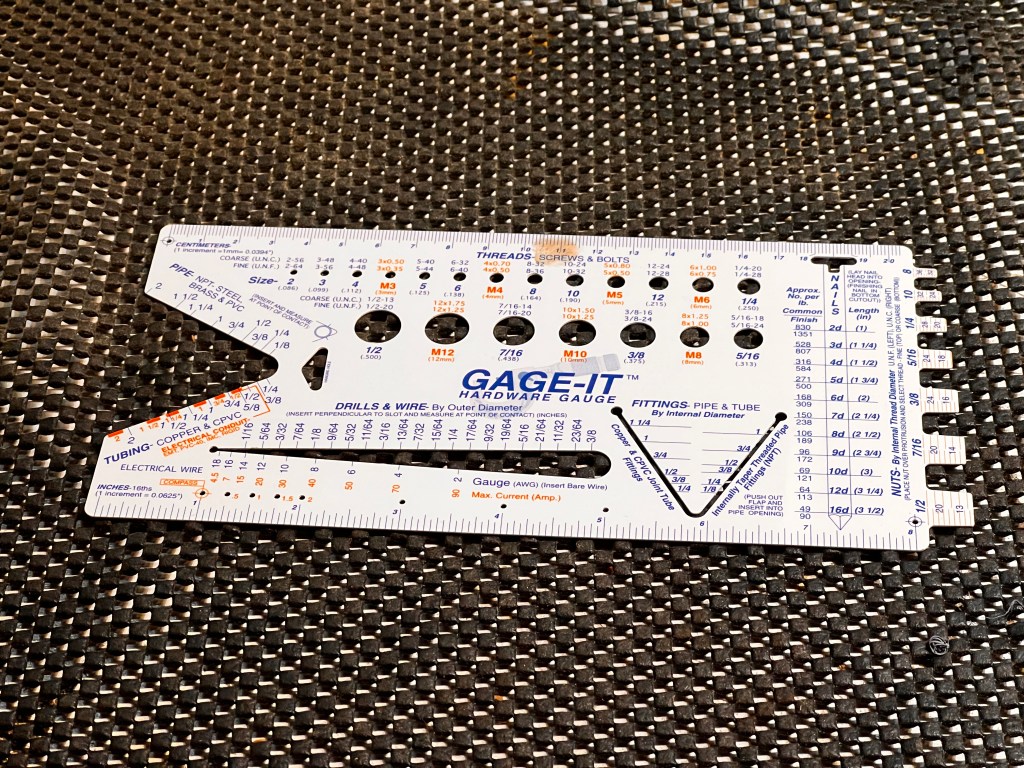
The tapered slot works great for measuring drill bits and wire. However, it doesn’t work well for screws. Because the plastic is so thin, it slips into the threads instead of measuring the screw’s outside (major) diameter. That makes it difficult to get an accurate reading.
I liked the simplicity of the tapered-slot concept, so I designed a new version that also works with screws. My version is 0.2″ thick—substantially thicker than the original—which prevents the gauge from slipping between the threads. This allows it to measure the true outside diameter of screws, bolts, drill bits, and other round stock more accurately.
I modeled the tool and printed it on a 3D printer, making it easy to reproduce or modify. The design is available on Printables here:
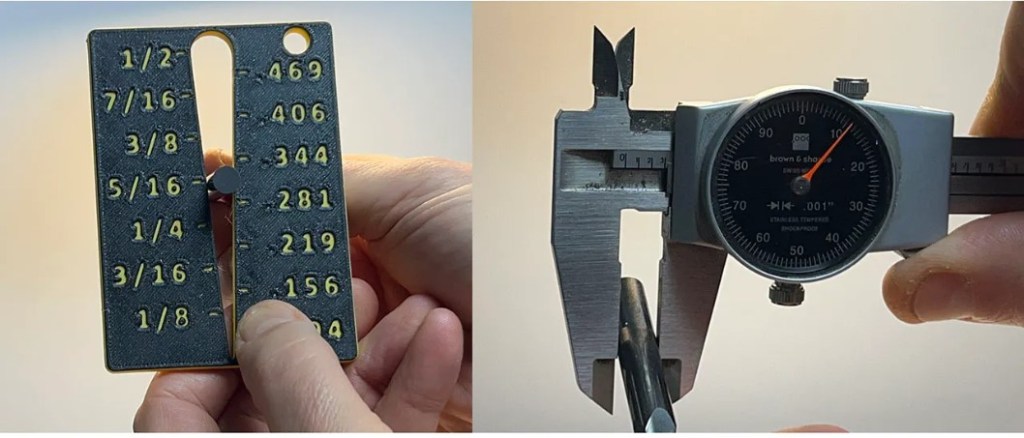
If you’ve ever been frustrated trying to quickly identify a screw size, this thicker tapered gauge might be a useful addition to your toolbox.